Often Copied, Never Duplicated for CAD & 3D Modeling
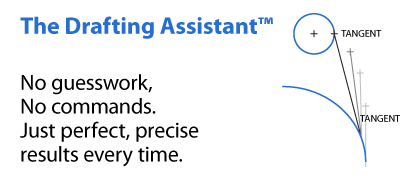
Ashlar-Vellum pioneered the Drafting Assistant 20 years ago for both 2D and 3D design on Mac and Windows. This revolutionary tool facilitates intelligent snaps and automatic alignments in X, Y and Z for both our precision drafting and 3D modeling software. It anticipates your needs and quietly offers help without distraction or intrusion.
In addition to user-friendliness, Ashlar-Vellum has designed its product[s] to be “transparent” to the user, such that it disappears into the background and minimizes any obstruction to the user in focusing on the project itself.
Frost & Sullivan, Best Practices Research Product Differentiation Excellence Award
The Drafting Assistant thinks like a designer. It automatically knows where you typically want construction lines and displays them temporarily when needed.

The Drafting Assistant makes it easy to select existing points for construction by displaying information about the pointer’s location relative to the geometry. The Drafting Assistant displays:
- Center
- Endpoint
- Midpoint
- Intersection
- Quadrant
- Vertex
- Tangent
- Perpendicular
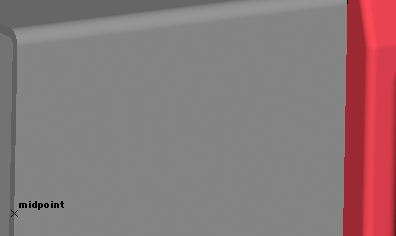
If a Drafting Assistant notation displays when you click, the construction snaps onto the geometry being created.
Whether you’re working on a Mac or in Window, the Drafting Assistant is a key component of the Vellum® magic, providing creative simplicity and efficient power.